Base Unit Logs
The Log Display
This section explains the log entries of the RTR500BW and RTR500BM.
The logs can be viewed in the following ways:
- RTR500BW Settings Utility - [Operation] menu in Main Window - View Base Unit Log
- RTR500BM Settings Utility - Base Unit Settings - [Show Log] Button
- T&D 500B Utility (
 /
/ ) - System - View Base Unit Log
) - System - View Base Unit Log - T&D WebStorage Service - [
 Device Settings] menu - [Get Log] in Base Unit Info
Device Settings] menu - [Get Log] in Base Unit Info
Log Display Examples
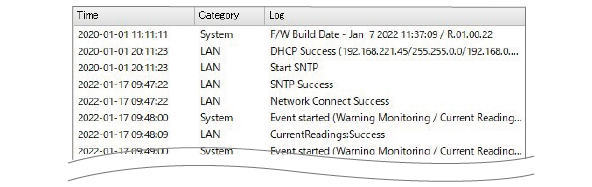
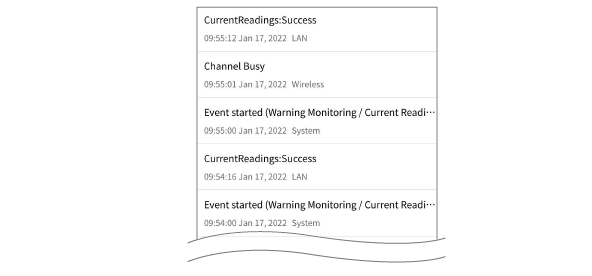
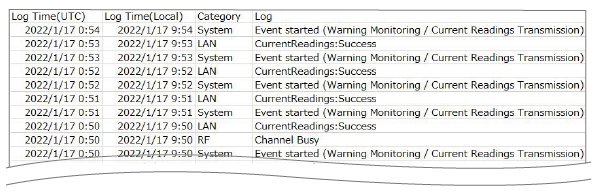
- Log Time(UTC)
-
Shows the time of event in UTC.
- This is only displayed in the CSV file output from T&D WebStorage Service (other log information shows the local time only).
- Log Time(Local)
-
Shows the time of event in local time.
- Category
-
Categories of the log include the following:
System / Command / RF (wireless comm.) / Mobile (mobile comm.) / LAN (LAN comm.) - Log
-
Refer to the following Log Messages table for the complete list of log messages and explanations.
How to Interpret the Log Messages Table
The logs are listed in alphabetic order according to the first letter of the log message.
A string enclosed in double quotation marks will be determined depending on the log output situation.
The details of "error code", "status code", and "file type" are described in the links below.
RTR500BW Log Messages
| Log Message | Explanation | Possible Solution |
|---|---|---|
| All Events are disabled | Autonomous operations* are set to OFF. *Auto Transmission of Current Readings / Warning Monitoring / Auto Transmission of Recorded Data |
|
| AutoDownload: Settings are incomplete("FTP / HTTP") | Recorded Data Transmission Settings Abnormality. | |
| BLE Auth Error | Bluetooth password authentication failed. | |
| BLE Connect | Bluetooth was connected. | − |
| BLE Disconnect | Bluetooth was disconnected. | − |
| Channel Busy | There is no free wireless communication channel. | |
| Condition ALL Clear | Cleared the information about the recorded data and warning data stored in the Base Unit. | − |
| CurrentReadings: Disable | Transmission of Current Readings is set to OFF. | − |
| CurrentReadings: Settings are incomplete("FTP / HTTP") | Current Readings Data Transmission Settings Abnormality. | |
| CurrentReadings:Error | Current readings transmission failed (Cause: Network connection error). | |
| CurrentReadings:Success | Transmission of Current Readings Data was successful. | − |
| der file write error "file size" | Updating of Root Certificate failed. | |
| der file write success x-x | Updating of Root Certificate was a success. | − |
| DHCP error | Unable to connect to DHCP server. | |
| DHCP Error "status code" | Unable to connect to DHCP server. | |
| DHCP Success ("ip address"/"subnet mask"/"gateway") | IP address was set by DHCP. | − |
| DNS error | Failed to set the DNS server. | |
| Download:Error ("serial number") Rec Data Transmission : Error ("serial number") |
Transmission of Recorded Data failed. | |
| Download:Error FTP ("serial number") Rec Data Transmission : Error ("serial number") via FTP |
Transmission of Recorded Data failed (FTP). | |
| Download:Error HTTP ("serial number") Rec Data Transmission : Error ("serial number") via HTTP(S) |
Transmission of Recorded Data failed (HTTP(S)). | |
| Download:Success ("serial number") Rec Data Transmission: Success ("serial number") |
Transmission of Recorded Data was successful. | − |
| Download:Success FTP ("serial number") Rec Data Transmission : Success ("serial number") via FTP |
Transmission of Recorded Data (FTP) was successful. | − |
| Download:Success HTTP ("serial number") Rec Data Transmission : Success ("serial number") via HTTP(S) |
Transmission of Recorded Data (HTTP(S)) was successful. | − |
| Ethrnet Link Down | Wired LAN link-down detected. | |
| ETLAN http(s) send test | Communication test has started(HTTP(S)). | − |
| Event Activation failure | Autonomous operation* cannot be started. *Auto Transmission of Recorded Data / Warning Monitoring / Auto Transmission of Current Readings |
|
| Event:Download Event started (Rec Data Transmission) |
Autonomous operation started (Auto Transmission of Recorded Data) | − |
| Event:Download/Monitor Event started (Current Readings and Rec Data Transmission) |
Autonomous operations started (Auto Transmission of Current Readings and Recorded Data) | − |
| Event:Download/Warning Event started (Rec Data Transmission / Warning Monitoring) |
Autonomous operations started (Auto Transmission of Recorded Data / Warning Monitoring) | − |
| Event:Download/Warning/Monitor Event started (Warning Monitoring / Current Readings and Rec Data Transmission) |
Autonomous operations started (Warning Monitoring / Auto Transmission of Current Readings and Recorded Data) | − |
| Event:Monitor Event started (Current Readings Transmission) |
Autonomous operation started (Auto Transmission of Current Readings) | − |
| Event:Warning Event started (Warning Monitoring) |
Autonomous operation started (Warning Monitoring) | − |
| Event:Warning/Monitor Event started (Warning Monitoring / Current Readings Transmission) |
Autonomous operations started (Warning Monitoring / Auto Transmission of Current Readings) | − |
| FTP File Not Open | Failed to read the FTP file. | |
| FTP File Send Error "status code" | Other FTP transmission error | |
| FTP Login Error "status code" | FTP server login failed. | |
| FTP Not Create FTP Not Connected |
FTP server connection failed. | |
| FTP Send Error | FTP transmission failed. | |
| HTTP 400 Bad Request | The requested contents contain a format error (HTTP). | − |
| HTTP 403 Forbidden | Access to the server is denied (HTTP). | − |
| HTTP 406 Not Acceptable | There is no Registration Information for the device on the server (HTTP). | |
| HTTP 500 Server Error | The server encountered an unexpected error (HTTP). | − |
| HTTP 503 Service Unavailable | The server encountered an error (HTTP). | − |
| HTTP body send Error "status code"("file type") | Failed to send a request body to the server(HTTP(S)). | − |
| HTTP Connect Error "status code" | Failed to connect a session to the server(HTTP(S)). | − |
| HTTP DNS Error "status code" | HTTP(S) server name resolution failed. | |
| HTTP Error | Other HTTP communication error | − |
| HTTP Improper HTTP header format | The format of the request header is invalid (HTTP). | − |
| HTTP initialize Error "status code"("file type") | Failed to prepare for transmission of the request to the server(HTTP(S)). | − |
| HTTP Post start | HTTP(S) communication resumed. | − |
| HTTP Post stop("command number") | HTTP(S) communication has been suspended because another request is being processed. | − |
| HTTP request send Error "status code"("file type") | Failed to send a request header to the server(HTTP(S)). | − |
| HTTP:["command name"] "error code"; | Command executed via HTTP(S). | − |
| HTTPS 400 Bad Request | The requested contents contain a format error (HTTPS). | − |
| HTTPS 403 Forbidden | Access to the server is denied (HTTPS). | − |
| HTTPS 406 Not Acceptable | There is no Registration Information for the device on the server (HTTPS). | |
| HTTPS 500 Server Error | The server encountered an unexpected error (HTTPS). | − |
| HTTPS 503 Service Unavailable | The server encountered an error (HTTPS). | − |
| HTTPS Improper HTTP header format | The format of the request header is invalid (HTTPS). | − |
| HTTPS Status "status code" | Other HTTPS communication error | − |
| Log clear | The log has been cleared. | − |
| Network Connect Success | Successful network connection. | − |
| Network error "status code" | Other Network Error | − |
| Network Not Ready | Network is not ready. | − |
| No Auto-Sending schedule | There are no settings made for sending Recorded Data. | − |
| Remote Unit is not registered | No Remote Units have been registered. | |
| Restart by command | Base Unit was restarted by external command. | − |
| RF Thread Busy | Other wireless communication is in operation. | |
| RFM RESET | Restarted the wireless module. | − |
| RSSI:"RSSI" SEC:"security mode" CH:"channel" | WIFI Communication Status (The signal is fine) | − |
| RSSI:"RSSI" SEC:"security mode" CH:"channel" WLAN Bad Condition | WIFI Communication Status (The signal is weak) | − |
| SNTP error | Unable to connect to SNTP server. | |
| SNTP Error("retry count") | Failed to set the time with the SNTP server. | |
| SNTP Success | Succeeded to set the time with the SNTP server. | − |
| Start SNTP | Started time adjustment with SNTP server. | − |
| Static IP Success ("ip address"/"subnet mask"/"gateway") | IP address was set manually. | − |
| System File Error | Failed to read settings file. | |
| Unit Registration file Update | Updating of Registration File was a success. | − |
| USB Connect | USB cable was connected. | − |
| USB Disconnect | USB cable was disconnected. | − |
| Warning:Error | Transmission of Warning Data failed. | |
| Warning:Success | Transmission of Warning Data was successful. | − |
| Welcome to RTR500BW - T&D Corporation "firmware version" | Message at Base Unit Startup | − |
| WIFI Link Down | WIFI link-down detected. | |
| WIFI Start Error "status code" WIFI network scan failed "status code" |
WIFI network scan failed. | |
| WLAN Link error 1 | WIFI is not linked up. | |
| WLAN Parameter error | WIFI settings are incorrect. | |
| WLAN setup error ["status code"]["retry count"] | WIFI setting failed. |
RTR500BM Log Messages
| Log Message | Explanation | Possible Solution |
|---|---|---|
| All Events are disabled | Autonomous operations* are set to OFF. *Auto Transmission of Current Readings / Warning Monitoring / Auto Transmission of Recorded Data |
|
| AutoDownload: Settings are incomplete("FTP / HTTP") | Recorded Data Transmission Settings Abnormality. | |
| BLE Auth Error | Bluetooth password authentication failed. | |
| BLE Connect | Bluetooth was connected. | − |
| BLE Disconnect | Bluetooth was disconnected. | − |
| Channel Busy | There is no free wireless communication channel. | |
| Condition ALL Clear | Cleared the information about the recorded data and warning data stored in the Base Unit. | − |
| CurrentReadings: Disable | Transmission of Current Readings is set to OFF. | − |
| CurrentReadings: Settings are incomplete("FTP / HTTP") | Current Readings Data Transmission Settings Abnormality. | |
| CurrentReadings:Error | Current readings transmission failed (Cause: Network connection error). | |
| CurrentReadings:Success | Transmission of Current Readings Data was successful. | − |
| der file write error "file size" | Updating of Root Certificate failed. | |
| der file write success x-x | Updating of Root Certificate was a success. | − |
| Download:Error ("serial number") Rec Data Transmission : Error ("serial number") |
Transmission of Recorded Data failed. | |
| Download:Error FTP ("serial number") Rec Data Transmission : Error ("serial number") via FTP |
Transmission of Recorded Data failed (FTP). | |
| Download:Error HTTP ("serial number") Rec Data Transmission : Error ("serial number") via HTTP(S) |
Transmission of Recorded Data failed (HTTP(S)). | |
| Download:Success ("serial number") Rec Data Transmission: Success ("serial number") |
Transmission of Recorded Data was successful. | − |
| Download:Success FTP ("serial number") Rec Data Transmission : Success ("serial number") via FTP |
Transmission of Recorded Data (FTP) was successful. | − |
| Download:Success HTTP ("serial number") Rec Data Transmission : Success ("serial number") via HTTP(S) |
Transmission of Recorded Data (HTTP(S)) was successful. | − |
| EDWLS http(s) send test | Recorded data transmission test started. | − |
| EMONS http(s) send test | Current readings data transmission test started. | − |
| Enter STBY | Standby mode started. | − |
| ETGSM http(s) send test | Communication test started(HTTP(S)). | − |
| ETWAR http(s) send test | Warning data transmission test started. | − |
| Event:Download Event started (Rec Data Transmission) |
Autonomous operation started (Auto Transmission of Recorded Data) | − |
| Event:Download/Monitor Event started (Current Readings and Rec Data Transmission) |
Autonomous operations started (Auto Transmission of Current Readings and Recorded Data) | − |
| Event:Download/Warning Event started (Rec Data Transmission / Warning Monitoring) |
Autonomous operations started (Auto Transmission of Recorded Data / Warning Monitoring) | − |
| Event:Download/Warning/Monitor Event started (Warning Monitoring / Current Readings and Rec Data Transmission) |
Autonomous operations started (Warning Monitoring / Auto Transmission of Current Readings and Recorded Data) | − |
| Event:Monitor Event started (Current Readings Transmission) |
Autonomous operation started (Auto Transmission of Current Readings) | − |
| Event:Warning Event started (Warning Monitoring) |
Autonomous operation started (Warning Monitoring) | − |
| Event:Warning/Monitor Event started (Warning Monitoring / Current Readings Transmission) |
Autonomous operations started (Warning Monitoring / Auto Transmission of Current Readings) | − |
| Exit STBY | Standby mode ended. | − |
| Failed to Get Date/Time from APN | The LTE module failed to retrieve the time. | − |
| FTP File Not Open | Failed to read the FTP file. | |
| FTP File Send Error "status code" | Other FTP transmission error | |
| FTP Login Error "status code" | FTP server login failed. | |
| FTP Not Create FTP Not Connected |
FTP server connection failed. | |
| FTP Send Error | FTP transmission failed. | |
| HTTP 400 Bad Request | The requested contents contain a format error (HTTP). | − |
| HTTP 403 Forbidden | Access to the server is denied (HTTP). | − |
| HTTP 406 Not Acceptable | There is no Registration Information for the device on the server (HTTP). | |
| HTTP 500 Server Error | The server encountered an unexpected error (HTTP). | − |
| HTTP 503 Service Unavailable | The server encountered an error (HTTP). | − |
| HTTP Acquired IP Failed "error code" | HTTP(S) communication cannot be performed because another request is being executed. | − |
| HTTP body send Error "status code"("file type") | Failed to send a request body to the server(HTTP(S)). | − |
| HTTP Connect Error "status code" | Failed to connect a session to the server(HTTP(S)). | − |
| Http Connection Test: Failure | Communication test failed. | − |
| Http Connection Test: Success | Communication test was successful. | − |
| HTTP DNS "hostname" Error "status code" | HTTP(S) server name resolution failed. | − |
| HTTP Error | Other HTTP communication error | − |
| HTTP Improper HTTP header format | The format of the request header is invalid (HTTP). | − |
| HTTP initialize Error "status code"("file type") | Failed to prepare for transmission of the request to the server(HTTP(S)). | − |
| HTTP Post start | HTTP(S) communication resumed. | − |
| HTTP Post stop("command number") | HTTP(S) communication has been suspended because another request is being processed. | − |
| HTTP request send Error "status code"("file type") | Failed to send a request header to the server(HTTP(S)). | − |
| HTTP:["command name"] "error code" | Command executed via HTTP(S). | − |
| HTTPS 400 Bad Request | The requested contents contain a format error (HTTPS). | − |
| HTTPS 403 Forbidden | Access to the server is denied (HTTPS). | − |
| HTTPS 406 Not Acceptable | There is no Registration Information for the device on the server (HTTPS). | |
| HTTPS 500 Server Error | The server encountered an unexpected error (HTTPS). | − |
| HTTPS 503 Service Unavailable | The server encountered an error (HTTPS). | − |
| HTTPS Improper HTTP header format | The format of the request header is invalid (HTTPS). | − |
| HTTPS Status "status code" | Other HTTPS communication error. | − |
| Log clear | The log has been cleared. | − |
| LTE Init: APN Set Failure | LTE module APN settings failed. | − |
| LTE Init: ATE0 No response | No response detected from LTE server. | − |
| LTE Init: CFUN=1 Failure | The LTE module did not operate properly. | − |
| LTE Init: Network Online Failure | LTE module could not connect to APN (or could not find one). | |
| LTE Init: No Carrier Signal | The LTE module couldn't detect a radio signal. | |
| LTE Init: Pin Check Failure | The LTE module operation stopped upon PIN lock. | |
| LTE Init: SIM Card Detect Error | No SIM card was detected. | |
| LTE Init: SIM Card Detect Error | The LTE module while in operation could not detect a SIM card. | − |
| LTE Init: SIM Card Read Info Error | The LTE module while in operation could not read the SIM card information. | − |
| LTE Init: SIM7600 Status Pin (Not Active) | The LTE module operation stopped upon PIN lock. | |
| LTE Init: Time Update Failure | The LTE module failed when trying to update the time. | − |
| Network Not Ready | Network is not ready. | − |
| No Auto-Sending schedule | There are no settings made for sending Recorded Data. | − |
| No Carrier | The LTE module couldn't receive a signal. | |
| nx_ppp_dns_address_get failed Status: "status code" | Failed to get the IP address of the primary DNS server. | − |
| nx_ppp_secondary_dns_address_get failed Status: "status code" | Failed to get the IP address of the secondary DNS server. | − |
| PIN Change Success("old PIN"->"new PIN") | Changes made to the PIN were successful. | − |
| PIN Change Success(PUK) | PIN change (using PUK) was successful. | − |
| PIN Change:Error | An unexpected error was encountered when setting the PIN. | − |
| PIN Change:Error 1 | An unexpected error occurred when changing the PIN (using PUK). | − |
| PIN Change:Error 2 | An unexpected error was encountered when setting the PIN. | − |
| PIN Change:PUK required | When setting the PIN, you need to enter the PUK number. | |
| PIN Change:SIM Error | A SIM error occurred when setting the PIN. | − |
| PIN Error | An unexpected error occurred when entering the PIN. | − |
| PIN Error(incorrect) | The entered PIN was incorrect. | |
| PIN Error(incorrect)("old PIN"->"new PIN") | The entered PIN was incorrect. | |
| PIN Incorrect("PIN") | PIN is incorrect. | |
| PIN Input OK | PIN entry was successful. | − |
| PIN NOTREADY | The PIN has not been entered or settings not made. | |
| PIN Ready | The SIM is not locked with a PIN. | − |
| Power Failure AC = "AC adapter connection (OFF / ON)", BATT = "battery capacity" | The power is off or the battery voltage is insufficient. | |
| Remote Unit is not registered | No Remote Units have been registered. | |
| Restart by command | Base Unit was restarted by external command. | − |
| Restart SIM7600 Module | The LTE module was restarted. | − |
| RF Thread Busy | Other wireless communication is in operation. | |
| RFM RESET | Restarted the wireless module. | − |
| SIM ERROR | The SIM card returned an error when entering or setting the PIN. | − |
| SIM Error | A SIM card error occurred when entering the PIN. | − |
| SIM INITIAL Wait | Due to a different process in progress, the SIM card was not accessible. | − |
| SIM INITIAL Wait | A SIM error occurred when checking the PIN. | − |
| SIM Lock Off | The SIM card lock was deactivated. | − |
| SIM Lock Off Success("PIN") | The SIM lock was successfully deactivated with this PIN (xxx). | − |
| SIM Lock On | The SIM card lock was activated. | − |
| SIM Lock On Success("PIN") | SIM lock was successfully activated with this PIN (xxx). | − |
| SIM Lock On-Off:Error | An unexpected error occurred when changing the SIM lock status. | − |
| SIM Lock On-Off:Lock mode error("PIN") | SIM lock activation with this PIN (xxx) failed. | |
| SIM Lock On-Off:Open mode error("PIN") | Deactivating the SIM lock with this PIN (xxx) failed. | |
| SIM Lock On-Off:Open mode error("old PIN"->"new PIN") | Changing the SIM Lock with new PIN failed. | − |
| SIM Lock On-Off:PIN Empty | When making changes to the SIM lock status, there were no PIN settings. | − |
| SIM Lock On-Off:PIN Incorrect 2("PIN") | When making changes to the SIM lock status, the PIN did not match. | |
| SIM Lock On-Off:PIN Incorrect("PIN lock no"-"PIN") | When making changes to the SIM lock status, the PIN did not match. | |
| SIM Lock On-Off:SIM Error | A SIM card error occurred when changing the SIM lock. | − |
| SIM Lock On-Off:SIM PUK Lock | Upon making changes to the SIM lock status, the PUK lock will be activated. | |
| SIM PIN required & PIN Empty | A PIN is necessary but has not been entered. | |
| SIM PUK Lock | The SIM is locked. The PUK number must be entered. | |
| SIM UART ERROR | The SIM card encountered an unexpected error during the PIN check process. | − |
| SIM Uart Error | An unexpected error occurred when checking the PIN. | − |
| SNTP error | Unable to connect to SNTP server. | − |
| System File Error | Failed to read settings file. | |
| System File OK | Setting file has been read successfully. | − |
| Time Update UTC: "yy/mm/dd", "hh:mm:ss" (User Diff: "time difference") | The UTC time has been updated. | − |
| Unexpected AT Response "command name" | An unexpected AT command response was received. | − |
| Unit Registration file Update | Updating of Registration File was a success. | − |
| USB Connect | USB cable was connected. | − |
| USB Disconnect | USB cable was disconnected. | − |
| Warning:Error | Transmission of Warning Data failed. | |
| Warning:Success | Transmission of Warning Data was successful. | − |
| WatchDog: ... | Base Unit was restarted by Watchdog. | − |
| Welcome to RTR500BM - T&D Corporation "firmware version" | Message at Base Unit Startup | − |