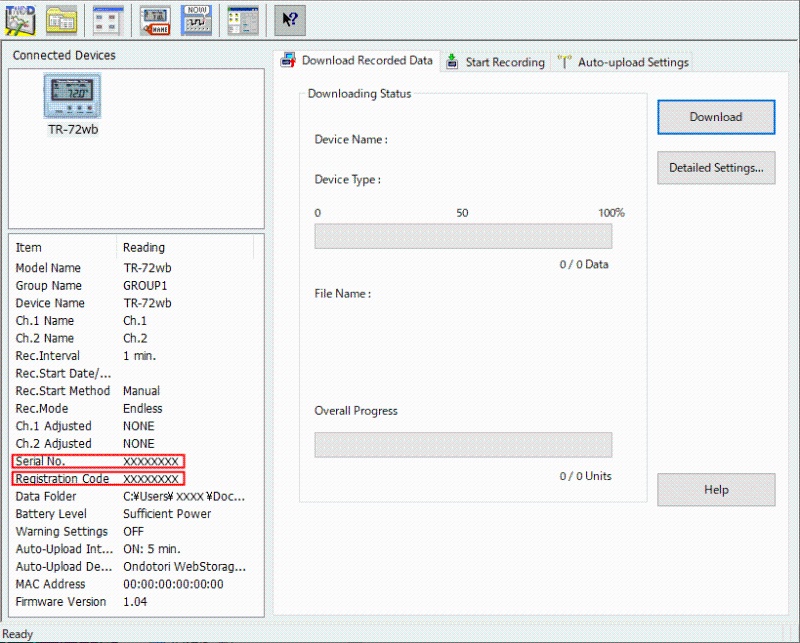Announcement of Upcoming 'T&D Thermo' Update for TR-7wb/nw/wf Series
We will release an update for mobile app 'T&D Thermo' for the TR-7wb/nw/wf Series soon. This notice is to inform you of the specification change in the application with this update.
The update schedule and affected version numbers are to be announced later.
Changes in Application
[Before Update]
The TR-7wb series devices in Bluetooth range appear on the top screen.
[After Update]
The registered TR-7wb series devices will appear on the top screen.
The serial number and registration code are required to register the device.
Please confirm the serial number/registration code of the devices you are using.
Note: This change only applies to the TR-7wb series. The TR-7nw and TR-7wf series devices shall be displayed in the same manner as before.
How to Find Registration Code and Serial Number
The registration code can be found on the supplied registration code label.
The serial number can be found on the same label as the registration code, or on the bottom of the device.
If the registration code label has been misplaced, you can use our Windows software TR-7wb/nw for Windows to check them.

TR-7wb/nw for Windows
Connect the target logger to a PC with a USB cable and in the lower left frame you will find device information.