TR7 Series Warning Transmission Specifications
This summarizes how to get warning info, as well as, contents of and conditions for warning transmissions for the TR7 Series devices.
Ways to Get Warning Info
- Get Warning Report Mails
-
Warning mail settings can be made from the T&D WebStorage Service [
 Account] menu - [Set Warning Recipients].
Account] menu - [Set Warning Recipients]. - View Warnings in a Browser Window
-
Alerts are shown on the top page of T&D WebStorage Service. Warning status info can be checked from the [
 Alert View] menu.
Alert View] menu. - View on Smart Device via Push Notification and/or in the App's Warning List
-
You can set up to receive push notifications from T&D Thermo for warning events.
- Check the [ALM] Indicator on the Device Screen
-
On TR7A2/A, the [ALM] icon will blink to indicate the occurrence of a warning. (Not appear for TR-7nw/wb/wf)
- Check the Warning Log
-
Open the [Alert Log] found within the [
 Alert View] menu of T&D WebStorage Service.
Alert View] menu of T&D WebStorage Service.
Examples of Warning E-Mails and Push Notifications
Warning notifications via email from T&D WebStorage Service include the following:
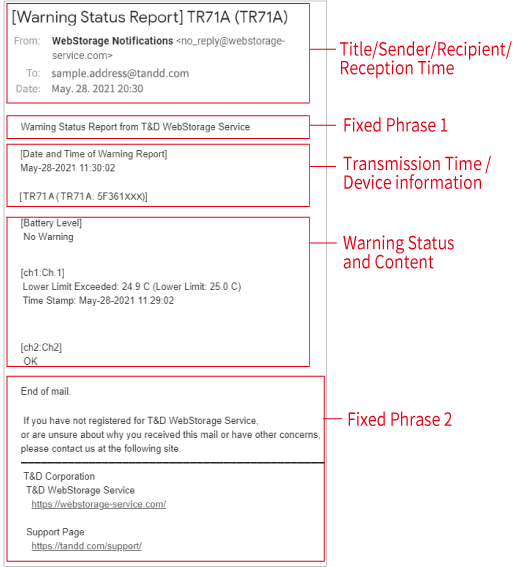
| Sender | The sender address of warning emails has the domain name webstorage-service.com or webstorage.jp domain. Please set your mail software (or mail server) to receive emails from this domain. |
|---|---|
| Recipient | You can add recipients from the Account Management screen after logging into T&D WebStorage Service. |
| Transmission Date/Time and Device Info | The date and time when the device created the warning data and the device name (model: serial number). |
| Warning Status and Content | Varies depending on the warning condition as shown below. |
Mail Examples
"Time Stamp" refers to the time when a warning condition was detected and the judgment countdown started.
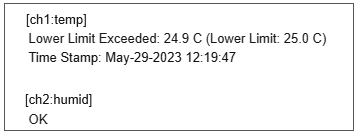
Upper/Lower Limit Exceeded
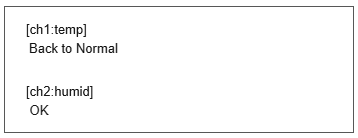
Measurement Recovery
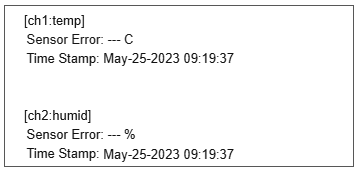
Sensor Error
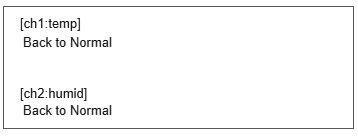
Sensor Error Recovery
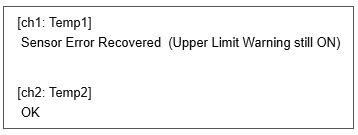
For TR7A2/A
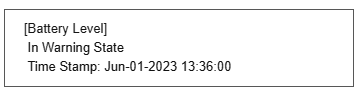
Low Battery Warning
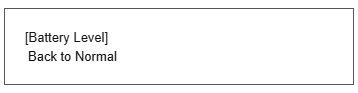
Low Battery Recovery
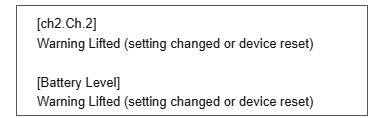
For TR7A2/A
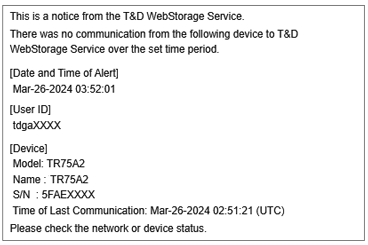
Watchdog Alert*
(1st notice)
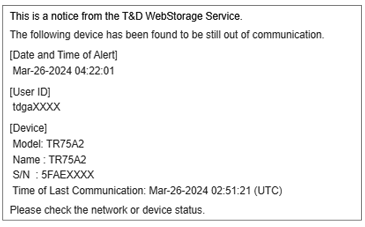
Watchdog Alert*
(2nd notice)
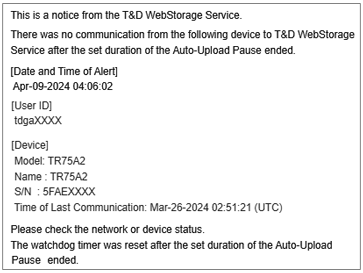
Watchdog Alert after Auto-Upload Pause Period*
(TR7A2 Configured with Power Saving Settings)
*Monitoring feature of T&D WebStorage Service.
(For details see: [How to Use the T&D WebStorage Service] - [Devices] - [Watchdog Settings])
Open Warning History from Push Notification
Tapping on a received push notification will open the warning history of the target device on the T&D Thermo app. (For details, see [Reading the Display] - [Warnings])
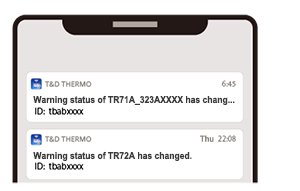
Types of and Conditions for Warnings (on TR7 device)
Transmission takes place only when Auto-Upload is enabled, the target warning is set to ON and either a warning or a recovery occurs.
Refer to the following for warning and recovery conditions by model, mode, and type of warning.
Warning and Recovery Conditions
| Types of Warnings | Conditions for Issuing Warnings | Conditions for Recovery |
|---|---|---|
| Upper Limit/Lower Limit Exceeded (for each channel) |
When a measurement exceeds the set threshold value (above the upper limit or below the lower limit) for longer than the set Warning Judgment Time.
|
When the measured value returns to within the specified range and/or when the ALM display*1 is cleared. |
| Sensor Error (for each channel) |
When Sensor Warning is enabled and a sensor problem (e.g., sensor not connected, damaged, and poor connection) continues for the set Warning Judgment Time. | When the sensor returns to normal and measurement is possible. |
| Battery Level*2 | When Battery Warning is enabled and a low battery condition is detected. (Batteries need to be replaced.) |
When the battery level becomes OK after replacement of batteries.*3 |
*1: This function is only available for TR7A2/A. To clear the ALM display, perform any of the following:
*3: TR-7nw/wb/wf will also return to normal when connected to an external power source. |
||
Warning and Recovery Conditions in Vaccine Mode
Compatible Devices: TR71A2 / 75A2, TR71A / 75A
| Types of Warnings | Conditions for Issuing Warnings | Conditions for Recovery |
|---|---|---|
| Upper Limit/Lower Limit Exceeded (for each channel) |
When a recorded value exceeds the set threshold value (above the upper limit or below the lower limit) at the timing of recording based on the recording interval.
|
When the ALM display is cleared.*1 |
| Sensor Error (for each channel) |
When Sensor Warning is enabled and a sensor problem (e.g., sensor not connected, damaged, and poor connection) is detected at the recording interval. | When the sensor returns to normal and measurement is possible. |
| Battery Level | When Battery Warning is enabled and a low battery condition is detected. (Batteries need to be replaced.) |
When the battery level becomes OK after replacement of batteries. |
*1:To clear the ALM display, perform any of the following
|
||
About the Lifting of Warning State
In addition to notification of various types of warnings and recovery to normal from warning conditions, A2/A will also notify the user when warning has been lifted.
Compatible Devices: TR71A2 / 72A2 / 72A2-S / 75A2, TR71A / 72A / 72A-S /75A
(TR71A/72A(-S) firmware Ver. 1.19 or later, TR75A firmware Ver. 1.05 or later)
Warning will be lifted when one of the following takes place while the device is in a warning state:
- Warning settings are changed.
- A new recording session is started.
- Device is restarted (reset) due to dead battery, etc.
FAQs - [Device/Power/Sensors] - [Q. How can I check my firmware version and update it when necessary? ]
Operations when a Warning Transmission Fails
When Communication with the Server Fails:
TR7 series will send a warning at the next auto-uploading cycle.
When Warning Mail Transmission Fails:
T&D WebStorage Service will continually try resending at the next scheduled Auto-Upload until it succeeds.
Upon Warning Transmission Failure:
Because the number of warnings that can be stored is limited, older warning notifications may not occur when transmission from a device to a server fails.
The TR7A2/A stores the latest 5 warning events (2 for battery warning).
The TR-7nw/wb/wf stores only the latest 1 event.
Example: If two events, Upper Limit Warning and Recovery occur, TR7A2/A will notify of both events, but TR-7nw/wb/wf will notify only Recovery (Back to Normal) event.