TR4A Series FAQs
Frequently Asked Questions by Topic
- Where can I find the registration code and serial number?
-
The registration code can be found on the supplied label, or by opening the back cover of the logger as shown in the pictures below.
The serial number can be found on the same label as the registration code, or on the bottom of the logger.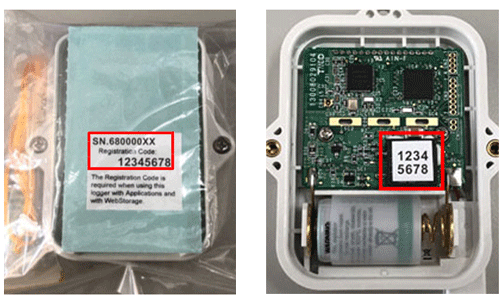
Device Info can be checked for any device added to the app.
T&D Thermo - Device Info Screen( ) - Settings Table
) - Settings Table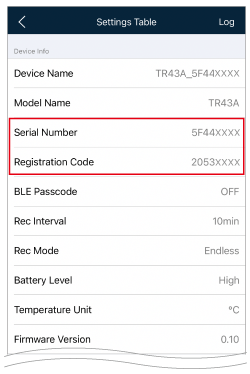
Please be careful not to let a third party know of your registration code. The registration code cannot be reissued or changed.
- What is a difference between models TR4 and TR4A?
-
- The Bluetooth communication standards are different.
TR41A/42A/43A: Bluetooth 4.2 (Bluetooth Low Energy)
TR41/42/45: Bluetooth 4.1 (Bluetooth Low Energy) - The amount of time necessary to download a TR4A at full data capacity has been greatly reduced.
- Please note the some previous apps can not be used with TR4A. "ThermoREC" and "ThermoStorage" can not be used with TR4A.
- The Bluetooth communication standards are different.
- I want to use outdoors; are the devices waterproof?
-
The body is waterproofed and can withstand rain to some extent. But water may get inside the body during sudden temperature changes such as when it begins raining and the body has been warmed by sunlight.
When using it outdoors, regardless of whether it is waterproof or not, we strongly recommended devices be put into protective cases from which cables and sensors can pass through and measures be taken to prevent water and dust from entering the device.
Waterproof resistance is as follows for various devices:
TR41A: IP67 (Immersion proof)
TR42A/43A: IP64* (Splash proof, rated for use in daily life)
TR45: Non-waterproof*This is the waterproof capacity of the data logger with the sensor connected. Note that the temperature-humidity sensor is not water resistant.
- Is it possible to extend the length of the sensor?
-
The TR42A sensor can be extended by using our optional sensor extension cable TR-2C30. (The cable length is 3 meters and one cable can be used per TR42A sensor.)
Extension cables cannot be used with TR43A external temperature/humidity sensors.
- Can the TR4A Series be used in any country in the world?
-
The TR4A Series is designed to comply with the following wireless certification requirements:
FCC (USA), ISED (Canada), CE (EU), UKCA (Great Britain), KC (South Korea), NCC (Taiwan), ARIB (Japan).Use outside of the certified regions or any unauthorized use may be subject to legal penalties in accordance with local laws and regulations.
For more details, please contact your local distributor before purchase.
- Thermocouple/Pt temperature readings are not correct, what may be the problem?
-
Make sure that sensor settings are correct.
Open the app's [Rec Settings] Menu and in the "Sensor Type" Tab, please make sure that the settings match the actual sensor being used.How to Open the Settings Screen
T&D Thermo - Device Info Screen( ) - Rec Settings
) - Rec Settings
ThermoREC Operations Menu( ) - Make Settings - Recording Settings
) - Make Settings - Recording Settings
- What kind of maintenance is necessary for the included and optional sensors?
-
Temperature Sensor
Although the sensor element of the temperature sensor does not usually experience loss of precision due to use over time, losses in precision will occur due to external factors, such as build up of water.
If you experience losses in measurement precision, we suggest the purchase of a new sensor.Temperature-Humidity Sensor
The temperature-humidity sensors will, with normal use, experience losses in precision and sensitivity over time due to degradation. If the sensor is being used in an unsuitable environment (smoky or dusty places) it may be necessary to change the sensor sooner.
- How far is the Bluetooth communication range?
-
Approx. 10 meters (33 ft.) if direct and unobstructed.
- There are devices nearby but they don't show up in the app's search results list, why not?
-
Check the settings on the smartphone/tablet device to see if Bluetooth settings are turned off, or if T&D Thermo's Bluetooth settings are turned off in the privacy settings.
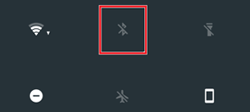
If nearby Bluetooth devices still do not appear, check the app's location settings.
(Operating procedures vary depending on the OS, device model, and version of the application.)iOS
-
Tap [
 Settings] in device's main menu.
Settings] in device's main menu. -
Open the "T&D Thermo" and if the Location Access is set to "Never", switch it to "While Using the App".
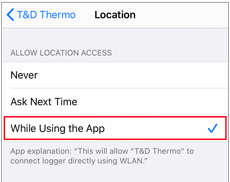
Android-
Tap [
 Settings] in device's main menu.
Settings] in device's main menu.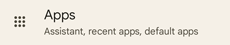
-
Tap [Apps] - [T&D Thermo] - [Permissions (or Allow)] - [Location].
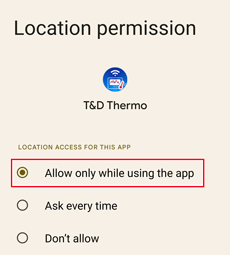
-
- Communication (settings, recorded data download) continually fails, what should I do?
-
Please check the following:
- Is Bluetooth enabled on your mobile device?
(If it is enabled, try turning off and on). - Make sure there is ample battery power.
(Change the battery if the battery warning mark appears on the logger's LCD.)
appears on the logger's LCD.) - Was Bluetooth Communication interrupted during data download?
(While the progress bar on the graph area is moving please do not return to the previous screen, open another application screen, or move out of communication range.)
- Is Bluetooth enabled on your mobile device?
- Is it possible to download recorded data without using an app?
-
By using our Windows software "T&D Tools", you can download and save data directly to a PC.
Open T&D Tools - Data Downloading Tools. Select the communication method, the download range and make settings for the storage location, etc.. and start downloading.
T&D Website > Software/Apps > T&D Tools
- Recorded data is not being sent to T&D WebStorage Service, what should I do?
-
If T&D Thermo displays "Unsent Data", for any device, it means data for that device was not sent to T&D WebStorage Service.
Please check the following and reopen the graph screen.
- Your smartphone/tablet may be offline.
(Check the Wi-Fi connection and Airplane Mode settings. If you see the Wi-Fi icon but there is no Internet connection, try restarting your mobile device or Wi-Fi router). - Check to make sure that T&D WebStorage Service is not temporarily down due to maintenance or other trouble.
- Check for more details at FAQ - [Communication] - Q.Communication (settings, recorded data download) continually fails, what should I do?
- Your smartphone/tablet may be offline.
- How much data can be stored in the T&D WebStorage Service?
-
For the data uploaded automatically by collecting from the logger via Bluetooth with the T&D Thermo App:
The maximum amount of data that can be stored in the T&D WebStorage Service varies depending on the recording interval set for the logger. After the storage period expires, the data will be automatically deleted.For the data sent manually via T&D Thermo (from the File List of downloaded files):
There is also a limit to the amount of data that can be stored. When the limit is exceeded, the oldest data will be deleted automatically.For details about the storage capacity, refer to the T&D WebStorage Service Details.
Please use our Windows Software T&D Graph for downloading and storing a backup of your cloud data.