How to Use the T&D Graph
Downloading Data from T&D WebStorage Service
If you wish to save and analyze data on a computer, use T&D Graph that is available for download from the T&D Website.
Refer to the software page for details such as operating environment.
Note
- With T&D Graph, it is possible to directly access and download the recorded data stored in the T&D WebStorage Service.
- Data files sent manually via T&D Thermo's file list can be accessed from the [Download] menu of T&D WebStorage Service.
- For operational details of the T&D Graph, refer to the software Help.
-
Open T&D Graph and from the [File] menu, select [T&D WebStorage Service].
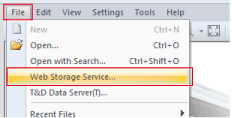
-
Enter the User ID and Password registered with T&D WebStorage Service, and click [Login].
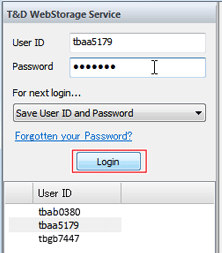
After the second time, you will see your ID in the [User ID] column; double click on it to display the data.
-
All data on T&D WebStorage Service will be displayed in a list.
Right click on the selected data file(s) and click [Download] to download for analysis.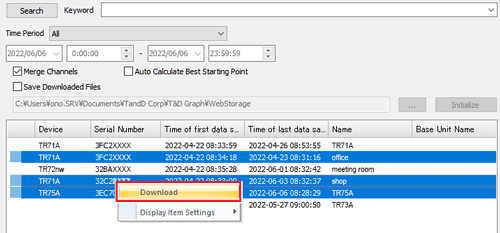
Please see T&D Graph's Help for details of operations.