How to Use the TR4A Series
TR4A Series Lineup
The TR4A series are data loggers equipped with Bluetooth Low Energy.
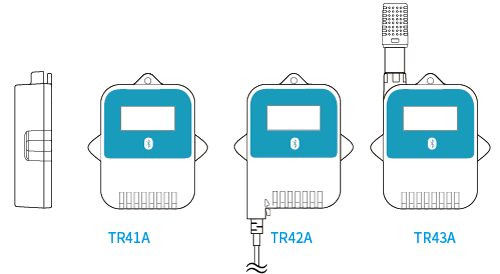

| Model | Measurement Channels | Sensor |
|---|---|---|
| TR41A | Temperature 1ch | (Internal Temp Sensor) |
| TR42A | Temperature 1ch | Temp Sensor TR-5106 |
| TR43A | Temperature 1ch, Humidity 1ch | Temp-Humidity Sensor THB3001 |
| TR45 | Temperature 1ch | Sensor Not Included (Compatible Sensor Type: Thermocouple K, J, T, S, R or Pt100/Pt1000) |
| Common Accessories: Lithium Battery LS14250, Strap, Registration Code Label, Manual Set (Warranty Included) | ||
In this Help, the TR4A Series Data Loggers are also referred to as simply the "device", "unit", "data logger" or "logger".
Battery Installation / Replacement and Precautions
Recording starts automatically by inserting the battery with the default or previous settings.
Default Settings:| Recording Mode | Endless |
|---|---|
| Recording Interval | 10 minutes |
| Recording Start Method | Immediate Start |
| Sensor Type (TR45) | Thermocouple Type: K |
When you install or replace the battery, follow the precautions to keep the waterproof performance of the device.
-
Remove the screws and open the cover. (Phillips head ♯1 screwdriver is recommended.)
For TR45: Remove the sensor first before opening the battery cover.
-
Insert the included battery. Do not remove the battery from its tube casing.
-
Close the cover. (Appropriate Tightening Torque: 20 N·cm to 30 N·cm (2 Kgf·cm to 3 Kgf·cm))
For TR41A/42A/43A: Before closing the battery cover, check the rubber packing inside the cover, and remove the dust or replace the packing if it is damaged.
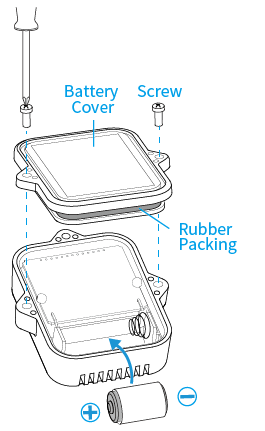
- Leaving the device without a battery until the LCD display goes blank will cause all recorded data in the unit to be lost. (Device settings such as the device name and recording interval will not be lost.)
- If a new battery has been installed and recording does not start, nothing appears in the display or any other such malfunction, please remove the battery and check the polarity before inserting it once again.
- When using for the first time, it may take a few seconds after inserting the battery to start recording; this is not a malfunction.
- If + (plus) and − (minus) are mistaken, or if the battery terminals are shorted, the recorded data that is stored in the device will be lost.
- When inserting a battery, make sure no water or foreign objects get inside the case.
About Lithium Batteries
- After the battery installation, the battery warning mark (
 ) may not disappear from the logger's LCD for 10 to 60 minutes. This is due to the characteristic of the lithium battery and is not a malfunction of the device or the battery.
) may not disappear from the logger's LCD for 10 to 60 minutes. This is due to the characteristic of the lithium battery and is not a malfunction of the device or the battery. - Please store the lithium battery in a place that is 20 °C or less.
- When using lithium batteries other than LS14250 produced by SAFT, such as CR2, product specifications cannot be guaranteed nor can the performance of some functions, such as the battery warning function.
- Please avoid using the CR2 in the following situations:
Using the unit in an environment below 0 °C or above 60 °C
Exposing the CR2 to continuous vibration such as in transportation. - To maintain waterproof capacity of the TR41A/42A/43A, when changing the battery also change the rubber packing and the drying agent (silica gel) by using the optional Maintenance Set TR-00P1. This also applies when using a CR2 lithium battery.
Operating Environment
- Even if the device has enough battery power to operate under normal temperature, communication may not be possible in low temperature conditions.
- Avoid long-term use in environments of 60 °C or higher, as the unit itself and the parts inside will deteriorate more rapidly.
- Use in high or low temperature environments will result in a shortening of the battery life as shown below.
−20 °C: one half of life compared to normal temperatures
−30 °C: one third of life compared to normal temperatures
60 °C: one half of life compared to normal temperatures
Estimated Battery Life
| Battery Life | Conditions | ||
|---|---|---|---|
| Rec Interval | Data Collection | ||
| TR41A / 42A / 43A | About 1 year | 1 sec | once a day |
| About 1 year and 6 months | 10 sec or more | ||
| TR45 | About 6 months | 1 sec | |
| About 1 year | 10 sec or more | ||
- Battery warning mark (
 ) may appear sooner than noted above.
) may appear sooner than noted above. - Battery life varies depending upon multiple factors including ambient temperature, recording interval, usage of applications, and battery performance. All estimates are based on operations carried out with a new battery and are in no way a guarantee of actual battery life.
Sensor Connection and Precautions
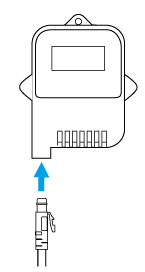
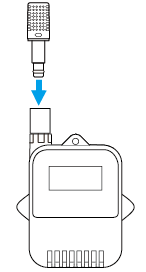
Temperature Sensor TR-5106 (for TR42A)
- The thermistor (temperature detection section) is mounted in the tip of the sensor. Do no fold the sensor tip or expose it to a strong impact.
- If the fluoropolymer coating has a defect or tear, the waterproof capacity will be lost.
- Insert the sensor tip to at least 5cm or more to obtain an accurate temperature measurement.
- Use the sensor within its resistance range.
- It can be extended by 3 meters with the Extension Cable TR-2C30 (sold separately).
Temp-Humidity Sensor THB3001 (for TR43A)
- This sensor is not water resistant.
- Do not expose to condensation, dampness, corrosive gases or organic solvents. If the sensor gets wet, immediately remove the sensor from the unit and wipe it with a clean cloth as soon as possible. Then allow the sensor to dry in normal room temperature before using it again.
- Do not expose the sensor to a strong impact as this may affect the measurement accuracy or cause malfunction.
- Continued use may cause a decrease in the sensor's accuracy and sensitivity even under normal operational conditions. Periodic calibration may be required.
- When the sensor is not to be used for a long period of time, please store it at normal temperature and humidity.
Thermocouple Sensor (for TR45)
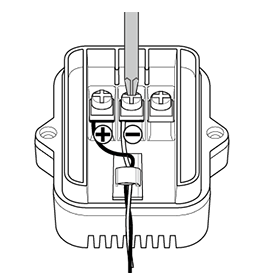
We do not handle the sale of thermcouple sensors. Please contact your local distributor about purchasing them.
-
Check the sensor type and the polarity (plus and minus signs).
-
Loosen the screws and insert terminals plus and minus according to the diagram shown on the terminal block.
-
Firmly tighten the screws to the terminal block. (Maximum torque: 30N·cm)
Use the supplied cable clamp to protect wire. -
Set the sensor type in the T&D Thermo App - Device Info Screen(
 ) - Rec Settings.
) - Rec Settings.- Default Setting: Thermocouple Type K
- The LCD screen on the logger displays the Sensor Type set in the application.
Pt Sensor (for TR45)
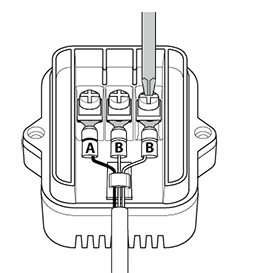
We carry Pt100 temperature sensors with stainless steel probe as optional parts.
Pt100 sensors are produced upon receipt of order; therefore please allow four weeks from the time of order until shipping.
-
Loosen the screws and insert terminals A and B according to the diagram shown on the terminal block.
In the case of a 4-wire sensor, one wire will be left unused. -
Firmly tighten the screws to the terminal block. (Maximum torque: 30N·cm)
Use the supplied cable clamp to protect wire. -
Set the sensor type in the T&D Thermo App - Device Info Screen(
 ) - Rec Settings.
) - Rec Settings.- Default Setting: Thermocouple Type K
- The LCD screen on the logger displays the Sensor Type set in the application.
The LCD Display
Marks on LCD Screen

The TR43A alternates display of temperature and humidity every two seconds.
Please refer to [T&D Thermo] - [Configuring Device Settings] in this help for items that can be changed using the app.

Recording Status
ON: Recording in progress
OFF: Recording stopped
BLINKING: Waiting for programmed start
- Recording can be started, stopped, or programmed to start at a certain time via T&D Thermo.

Recording Mode
ON (One Time): Recording automatically stops when logging capacity is full, and the measurement and the [FULL] sign will alternately appear in the LCD.
OFF (Endless): Upon reaching the logging capacity, the oldest data is overwritten and recording continues.
- The factory default setting is Endless. Can be changed in T&D Thermo.

Battery Warning Mark
Please change the batteries as soon as you see this mark.
A low battery may cause communication errors.
- Leaving the device without replacing a battery until the LCD display goes blank will cause all recorded data in the unit to be lost.
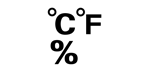
Measurement Unit
Shows the unit of measurement.
Can be changed in T&D Thermo.

Bluetooth Communication Status
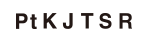
Pt / Thermocouple Sensor Type
 Pt100
Pt100
 Pt1000
Pt1000
 Thermocouple Sensor Type
Thermocouple Sensor Type
- Shows the type of sensor set
- It does not automatically detect the connected sensor. When you replace the sensor with another type, make sure to change the sensor type setting in T&D Thermo as well.
Messages on LCD Screen
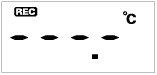
Sensor Error
This will appear when a sensor has not been connected or the wire has been broken.
Note that recording is in progress and so is battery consumption.
- If nothing appears on display after reconnecting the sensor to the unit, there is a possibility that the sensor or the unit has been damaged.
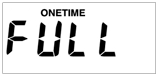
Logging Capacity FULL
When Recording Mode has been set to "One Time" and the unit reaches its logging capacity, recording will automatically stop and [FULL] will appear in the display.
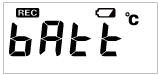
Battery Low (TR41A/42A/43A)
This appears if, after the battery warning mark is displayed, no action is taken and the battery level becomes lower. (The measurement and the [bAtt] sign will alternately appear in the LCD.)
- Bluetooth communication is now stopped.
- Leaving the device without replacing a battery until the LCD display goes blank will cause all recorded data in the unit to be lost.