Settings Copy Tool
Introduction
Settings Copy Tool is an application for the RTR500B Series and RTR-500 Series Base Units, which allows users to copy settings from one Base Unit to another.
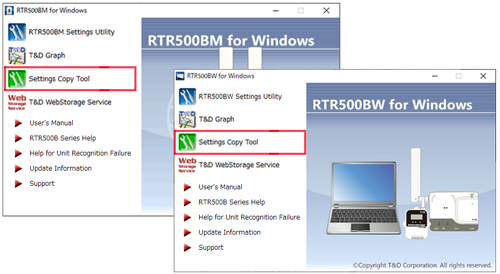
| Compatible Products | |
|---|---|
| RTR500B Series | RTR500BM, RTR500BW |
| RTR-500 Series | RTR-500NW, RTR-500AW, RTR-500MBS-A, RTR-500DC |
It can be used when replacing a broken Base Unit or changing a Base Unit model. When copying settings between different models, only settings common to both models will be copied.
| Usage Examples | Copy from RTR-500 Series to RTR500B Series (EX: From RTR-500MBS-A to RTR500BM) Between RTR500B Series (EX: From RTR500BW to RTR500BM) Between RTR-500 Series (EX: From RTR-500AW to RTR-500DC) |
|---|
Copying from RTR500B Series to RTR-500 Series is not supported.
How to Use
Please prepare the device to which you want to copy the settings.
- The settings cannot be changed.
- Settings files will only be created when the settings are made or changed with the Settings Utility program. Any setting changes made via the mobile app will not be reflected.
- To prevent communication and operation errors, after copying make sure to initialize the Base Unit from which you copied the settings.
The following preparation is required to copy settings to an RTR500BM / RTR-500MBS-A:
- Install the batteries or connect the supplied AC adaptor.
- Insert a SIM card.
-
Open the Settings Copy Tool.
-
Click the Browse button to search for the settings file (.dat file) to upload from your computer.
See: [Storage Location for Settings Files]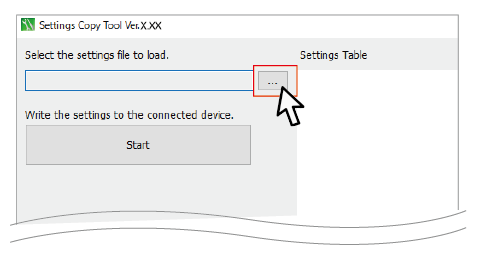
-
Select the file of the source device and click Open. (The file name is serial number.)
Check the information displayed in the Settings Table.
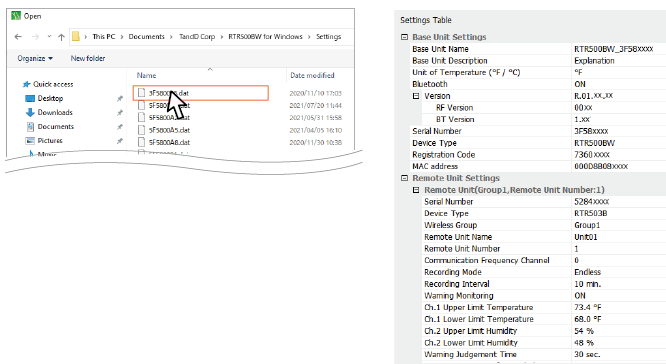
-
Connect the target device to your computer via USB.
-
Click the [Start] button.
The confirmation message box will appear. Click [Yes] to proceed and [No] to go back.
Storage Location for Settings Files
| Model | Storage Location |
|---|---|
| RTR500BM | Documents\TandD Corp\RTR500BM for Windows\Settings |
| RTR500BW | Documents\TandD Corp\RTR500BW for Windows\Settings |
| RTR-500MBS-A | When RTR500BM for Windows has been installed: Documents\TandD Corp\RTR500BM for Windows\Settings When RTR500BM for Windows has NOT been installed: Documents\TandD Corp\RTR-500MBS for Windows\Settings |
| RTR-500NW RTR-500AW |
When RTR500BW for Windows has been installed: Documents\TandD Corp\RTR500BW for Windows\Settings When RTR500BW for Windows has NOT been installed: Documents\TandD Corp\RTR-500W for Windows\Settings |
| RTR-500DC | Documents\TandD Corp\RTR-500DC for Windows\Settings |